Capture Text is the application tyou need if you want to capture text from any picture, website or PDF file and in general, from any document that can be copied to the clipboard.
Once you install the program, it remains minimized in the task bar and you'll only have to press 'ctrl+shift' to enable the rectangular area to select an area of the screen.
Then, select the area where the text you want to capture is and Capture text will do the rest.
Of course, it also includes more capture modes, like fullscreeen or active window, but we recommend the rectangular area.
Acces s the configuration panel to set settings and choose if you want to create a new file with the captured text, paste it in an open document, or just print it.
Capture Text can be really helpful, because sometimes we need to copy a lot of text, and by this way it will be done automatically.


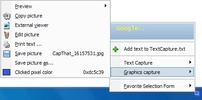
















Comments
There are no opinions about Capture Text yet. Be the first! Comment